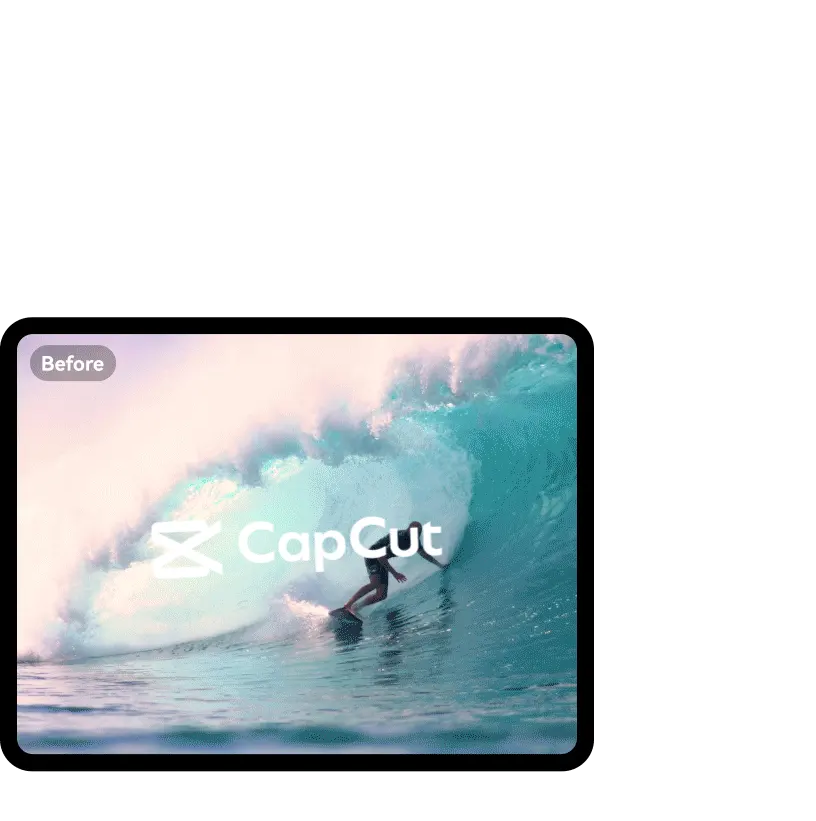
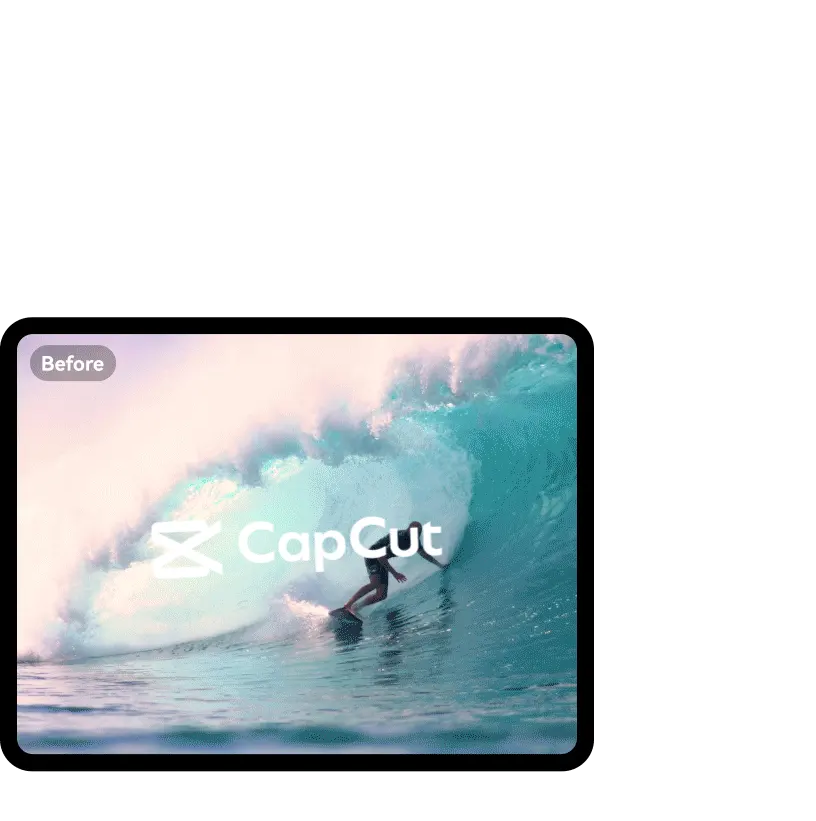
AVCLabs CapCut Watermark Remover erases watermarks, logos, texts, substitles from your videos instantly and seamlessly—whether they come from CapCut, TikTok, Snapchat, Instagram, or beyond.


Select and upload the specific video you want to remove the CapCut watermark from.
Highlight CapCut watermark to remove using Fixed Removal or Motion Tracking.
After previewing the effect, click the Remove button on the lower-right corner.
Download and save your video locally — now completely free of watermarks.


Remove CapCut watermarks from videos free online, without quality loss.
AI intelligently removes CapCut watermarks and fills in the affected areas naturally.
Let AI handle the removal, and download a clean, watermark-free version in seconds.
Supports CapCut videos as well as content from TikTok, YouTube, Instagram in various formats.

Leverages advanced AI to accurately remove video watermark free or any objects in your videos.
Automatically locks onto moving watermarks, logos, or objects and applies removal consistently.
Supports mainstream video formats (MP4, MOV, AVI, etc.) and resolutions (from 720p to 4K).
Designed for beginners, with a simplified interface that allows removing CapCut watermarks.
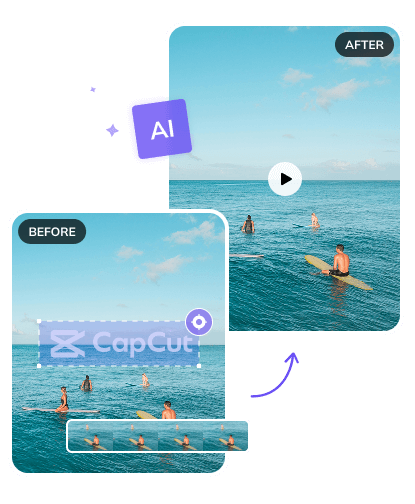
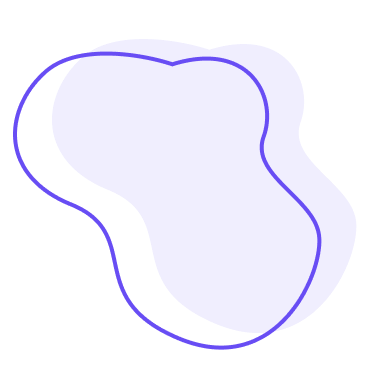

In real content creation, moving watermarks are far more "cunning" than imagined. What sets AVCLabs CapCut Watermark Remover apart is its powerful AI motion tracking. Frame-by-frame AI analysis learns movement trajectories of watermarks and captures dynamic changes precisely, ensuring careful, seamless removal.
There's no tedious mask adjustments when watermarks scale, rotate, or drift. AVCLabs Watermark Remover simplifies it to 3 intuitive steps, accessible to beginners. It delivers precise results for smoother creation in vlogs, promotions, and sports videos.

With AVCLabs Capcut Watermark Remover online free, removing a watermark does not sacrifice your video quality. Instead of leaving blurry patches or washing out colors when you remove CapCut watermark, AVCLabs watermark remover goes beyond simple erasure.
It analyzes surrounding pixels to fill in gaps naturally, ensuring your content stays sharp and vibrant. Whether your footage is bright and vibrant, soft and muted, or rich with detail, the result stays true to your original edit - sharp clarity, consistent tones, and no telltale signs of watermark removal.
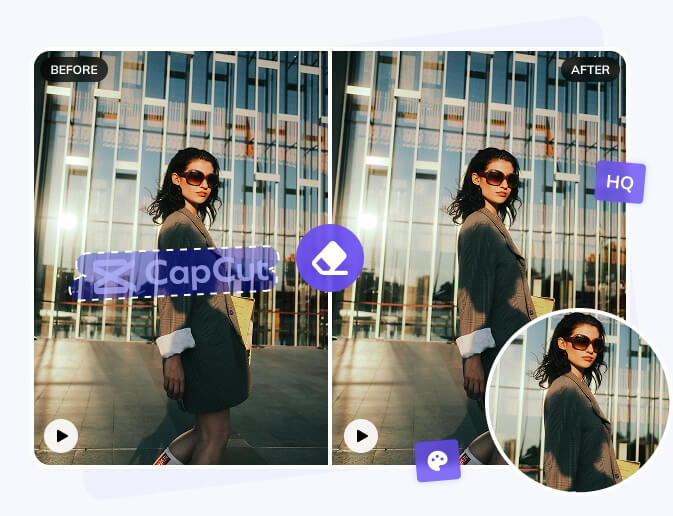
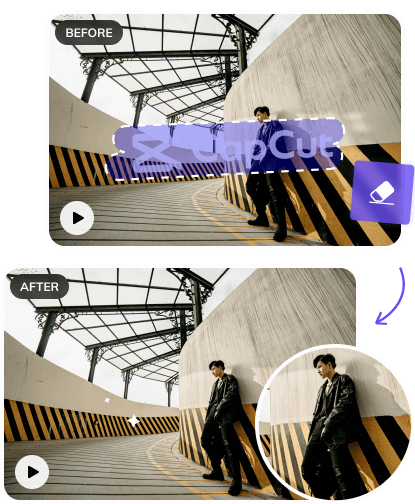
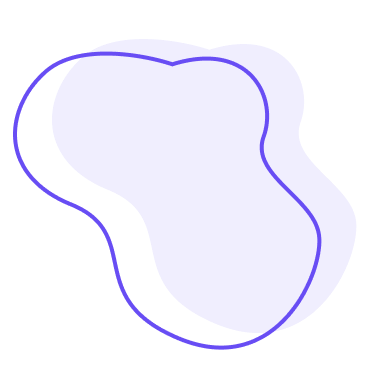

Worried that removing a CapCut watermark might accidentally erase key parts of your video? AVCLabs CapCut Watermark Remover entirely eliminates that risk. Based on cutting-edge AI models, it uses smart recognition to easily tell the difference between watermarks and your actual footage.
AVCLabs CapCut Watermark Remover precisely erases any kind of watermark - text overlays or logos. After removing these watermarks, it leaves untouched faces, custom edits, and critical visuals in a clean footage. This means you get a watermark-free video without compromising the content you worked hard to create.

Not only the CapCut watermarks, AVCLabs CapCut watermark remover can wipes out all watermarks from video no matter which platform it comes from. Don’t settle for tools that only work on certain formats or platforms.
It’s a versatile free video watermark remover that fits your entire workflow, yet it's not only a CapCut watermark remover. From TikTok to Instagram, YouTube to personal shares, AVCLabs CapCut watermark remover ensures your videos look flawless everywhere.
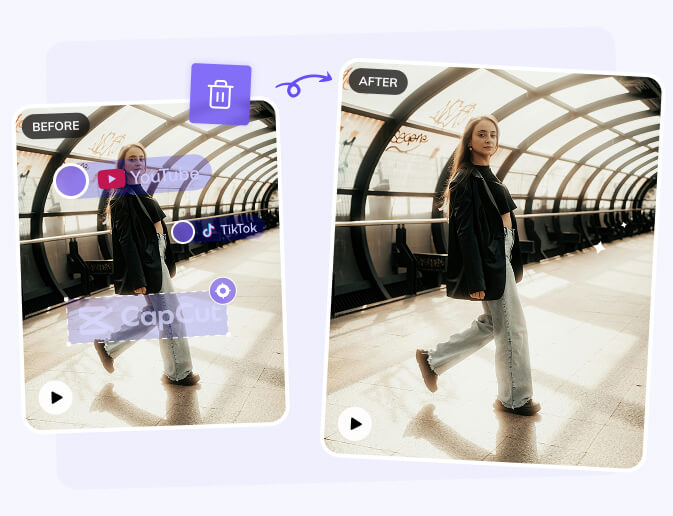



Yes, it’s totally safe and reliable. AVCLabs uses secure AI-powered encryption to remove watermarks online for free, ensuring your video quality and privacy remain protected.
Use AVCLabs Video Blur AI (Windows/Mac) for 100% local processing - your videos never leave your computer.
Absolutely! Unlike basic tools, AVCLabs AI motion tracking analyzes every frame to precisely remove dynamic watermarks—no manual frame-by-frame editing required.
Users can process clips up to 10 seconds in AVCLabs CapCut Watermark Remover online free. For longer videos, we recommend using AVCLabs Video Blur AI for unlimited editing!
Not at all! The AI intelligently fills gaps using surrounding pixels, ensuring your video stays crisp, vibrant, and identical to the original quality—no blurry patches.
Just upload your video into AVCLabs CapCut Watermark Remover, let the AI process it, and download the watermark-free result instantly—completely online, no registration needed. Just 3 steps: Upload → Select Area → Remove.
Yes! While optimized for CapCut, it also removes text, logos, and dynamic overlays from TikTok, Instagram, YouTube, and more — an all-in-one free watermark remover & basic editor.

