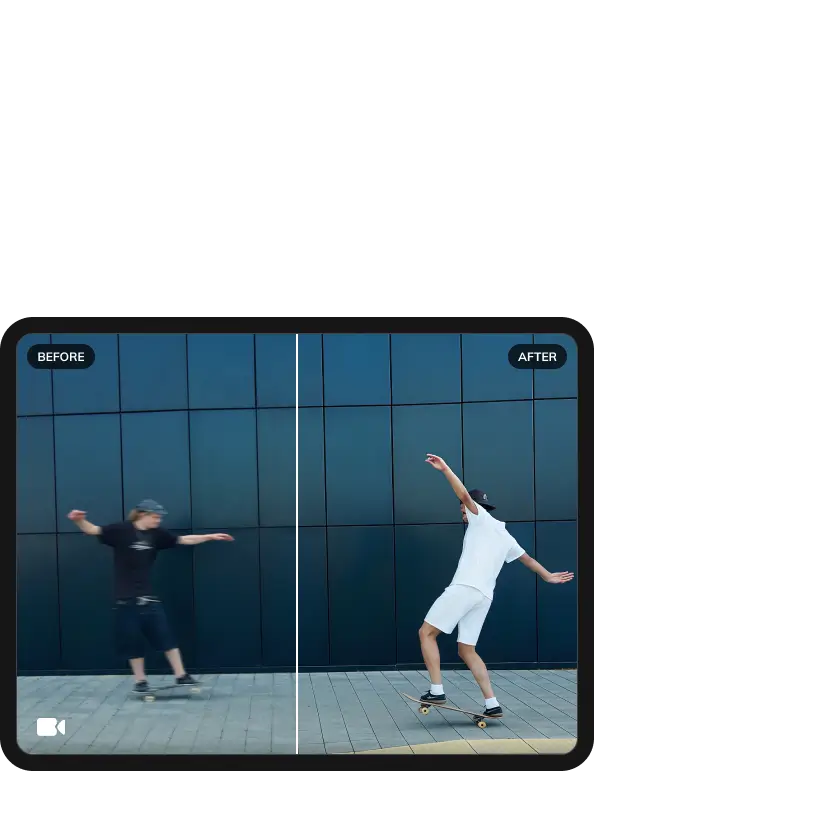
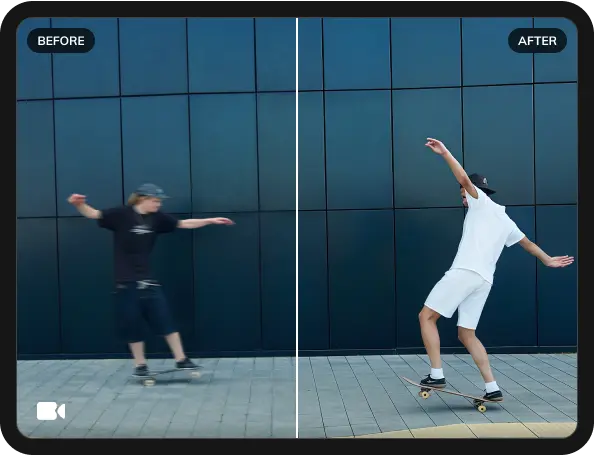
Gone are the days of relying on bulky gimbals, just upload your footage and focus on your content, while AVCLabs Video Stabilizer ensures your videos look stable and smooth.


Drag and drop your shaky video or click to select it manually.
Play to make sure it's the exact clip you want to enhance before proceeding.
Preview your footage and use the zoom tool to check every detail.
Click 'Stabilize' and let AI transform your footage into professional-quality video.


Quick edits with minimal system requirements on any device, all free and easy.
Uses deep learning to analyze motion patterns and deliver smooth, professional-grade results.
Utilizes cutting-edge AI technology to smooth out shaky footage and ensure professional-quality result.
Works across multiple devices and operating systems, for more flexibility.

Achieve precise stabilization with fast processing on desktop for high-quality results.
Quicker video stabilization without extensive rendering time.
Customize output format, encoder and bitrate options to match your specific project needs.
Supports a wide range of video formats, making it suitable for various types of footage.

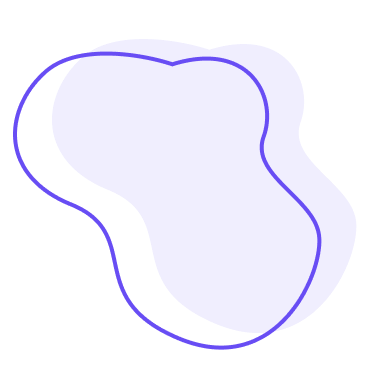

Tired of distracting camera shake ruining your videos? AVCLabs Video Stabilizer makes it easy to fix shaky footage, no software, no payment, no hassle. Just upload your clip, and let the AI do the heavy lifting. Casual users or content creators, you can turn shaky videos with any camera resolution settings into smooth, stable footage in seconds. All in your browser.

No matter what you filmed on—your phone, a GoPro, or a DSLR—our tool supports all major devices and formats. Simply upload and watch the shake disappear. We offer complete privacy protection for your data, so you can stabilize travel footage, action scenes, or family videos with total peace of mind.
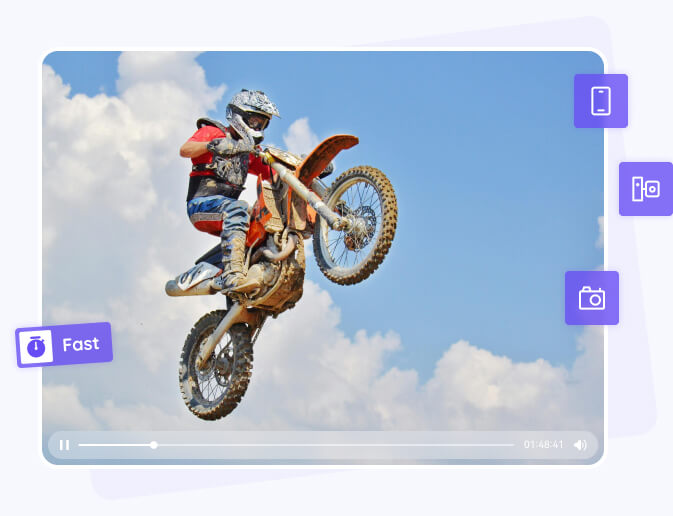
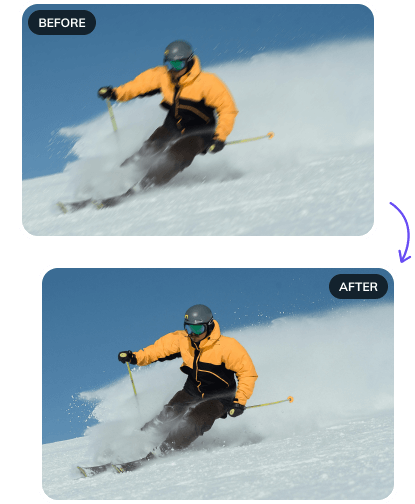
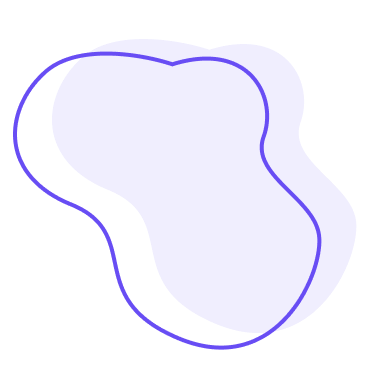

Don't let unsteady footage hold your videos back. If you're posting to YouTube, sharing memories with family, or delivering work to a client, shaky videos can hurt your message and credibility. Our AI-powered stabilizer helps you create clean, professional-looking clips. Even small businesses can elevate their visual presence without expensive gear.Our advanced AI analyzes every frame, corrects jitter, and delivers a smooth, cinematic result. Professional quality doesn’t have to come with a professional price tag.

Shaky footage? No one’s got time for that. Smooth footage eliminates distractions, allowing viewers to fully engage with your content without being interrupted by unsteady movements. Want deeper engagement and a stronger connection with your audience? Whether you’re filming a tutorial, vlog, or interview, stable video help to make your point stand out. Use our AI stabilizer to create content that’s visually appealing, focused, and easy on the eyes.
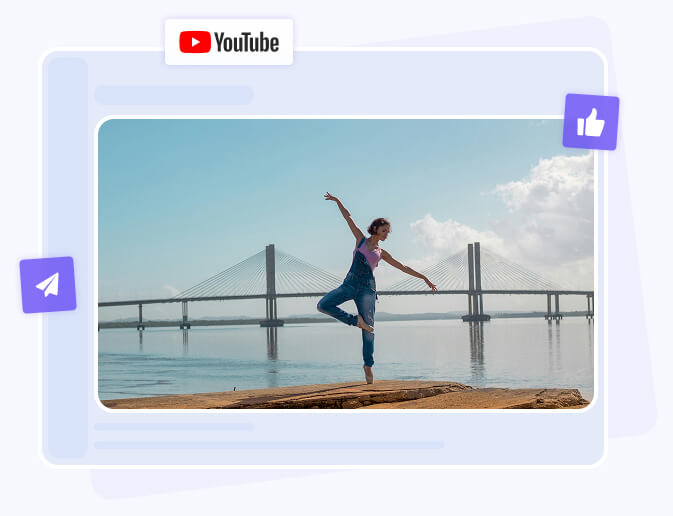



AVCLabs Video Stabilizer is an excellent choice, it analyzes each frame and corrects camera shake even in high-motion scenes like running, biking, or action shots.
It’s easy to use, requires no professional editing skills, and works great for handheld or mobile footage. Best of all, it's completely free.
To stabilize video, simply upload your shaky footage into AVCLabs Video Stabilizer , and click "Enhance" to let it automatically fix any unwanted movements. The process is quick and easy, you don’t need advanced technical skills to get great results.
Yes, AVCLabs Video Stabilizer is a completely free online tool that allows you to stabilize footage. It’s perfect for quick edits when you need to smooth out your video, visit our website to use the online video stabilizer.
If you need to quickly stabilize short videos shot on your phone or if you're using a device with limited performance, the AVCLabs Video Stabilizer online tool is the perfect solution.
For larger projects, we recommend using the AVCLabs Video Enhancer AI. It offers faster processing speeds and better overall performance, making it the optimal choice for handling more complex video stabilization needs.
AVCLabs Video Stabilizer supports widely-used formats, including MP4, MOV, WMV, and many others, covering decades of popular video standards.
AVCLabs Video Stabilizer processes your video with minimal cropping or loss in quality. It focuses on stabilizing the shaky parts while keeping your the visual integrity intact.

