Remove objects, people, logos, watermarks, timestamps, and any unwanted elements from your videos in seconds using AI.
Finished Project
Happy Clients
Skilled Experts
Honorable Awards
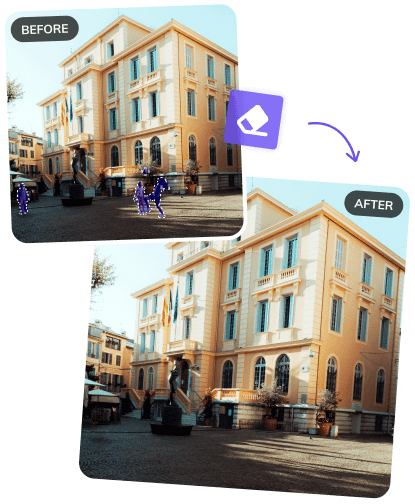
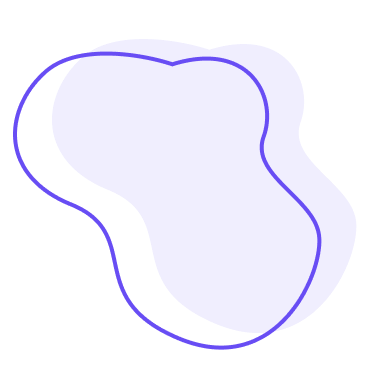

As an ultimate video object removal solution, AVCLabs Video Blur AI is integrated with end-to-end intelligent processing models, from object recognition, tracking to background repair. With local processing, it ensures zero data leakage risk—your files stay private and secure.
Without other tools, you are able to apply removal to diverse video scenarios. Whether it is extra passers-by in travel videos, interfering objects in conference recordings, or unexpected intrusions during home shooting, they can all be removed smoothly from video.

Powered by deep learning-based person recognition and tracking, AVCLabs Video Blur AI precisely targets unwanted people in videos. You won't be required to manually mark each frame, AI will automatically lock your selected people, and then remove them from video.
This object remover can accurately capture unwanted people in the video. Whether it is a passerby who suddenly breaks into a street interview or a guest who prefers not to be in the frame, you can easily identify and remove them from video.
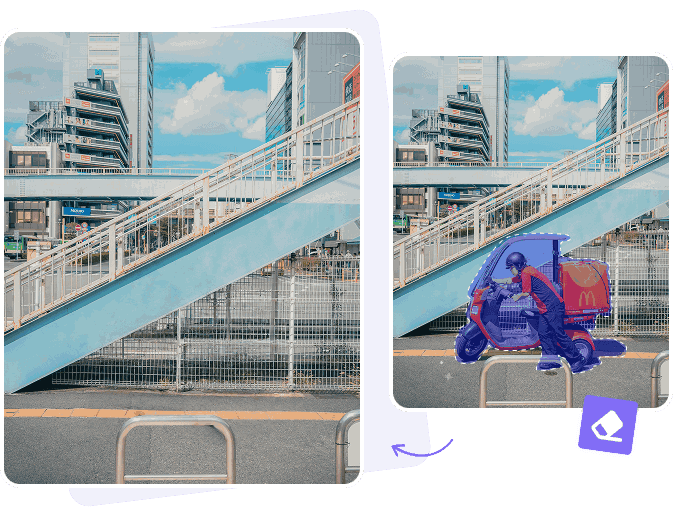
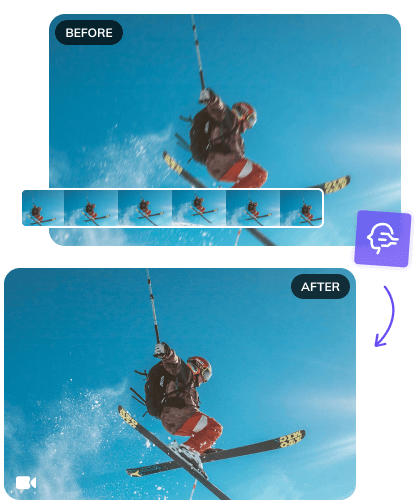
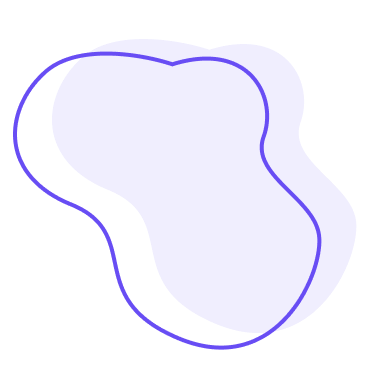

For various moving objects in the video, such as moving vehicles, falling leaves, birds in the sky, etc., AVCLabs Video Blur AI is the final magic eraser. It has dynamic trackng features to lock the movement path of moving objects in the video.
Featured by advanced image analysis technology, AVCLabs object remover can easily erase moving object seamlessly in clicks. You can automatically retain background elements like road markings, grass, and sky that were blocked by the moving object - handle both simple and complex scenarios effortlessly.

AVCLabs Video Blur AI is an outstanding object remover that does more than just delete video objects. After removing your unwanted object, it does not simply fill in the background, but intelligently generates content that matches the original one by analyzing the texture, color and light of the surrounding pixels to achieve seamless fusion.
Whether it is to repair the wall after removing the billboard in the video, or to restore the ground after erasing the debris in the frame, AVCLabs's background reconstruction can perfectly connect to surrounding environment without trace.
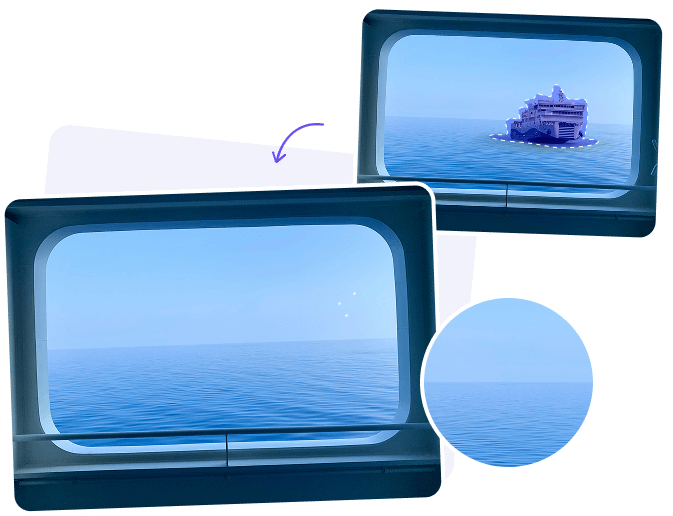
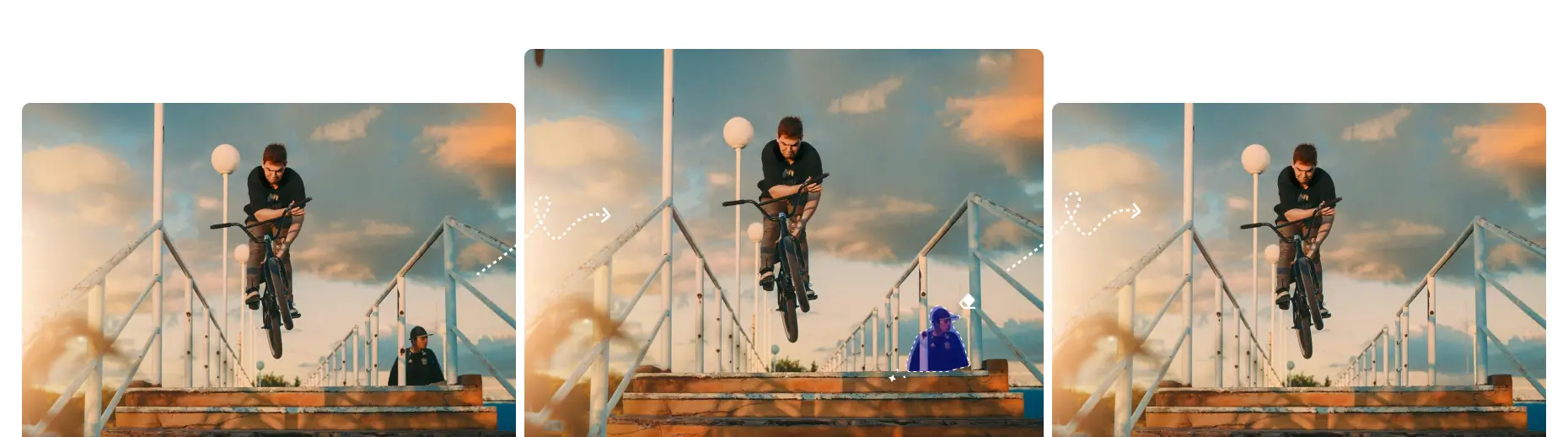
Object Detection Accuracy for Precise Removal
Less Manual Work in Object Removal Editing
Automatically Remove Selected Objects in Video
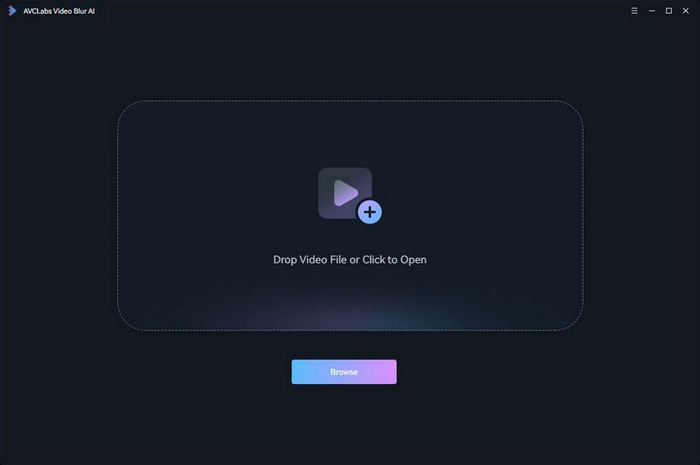


You can remove an object from a video using AVCLabs Video Blur AI that automatically detect and erase unwanted elements. Simply import your video, highlight the object, and let AI fill in background seamlessly.
To remove a logo, use AVCLabs Video Blur AI that can detect and erase static or moving objects without blurring. Just select the logo area, and the tool will cleanly restore the background for a polished look.
AVCLabs Video Blur AI is one of the best tools available, offering accurate AI-powered object removal with minimal effort and professional results.
No. AVCLabs Video Blur AI is designed to preserve original video quality while reconstructing the background, delivering a natural-looking final result.
AVCLabs Video Blur AI offers a free trial so you can experience its full suite of AI features—absolutely risk-free. Remove objects from video without any trace in clicks.
AI video object removal software for eliminating any unwanted elements like people, logos, watermarks, subtitles, and background clutter.