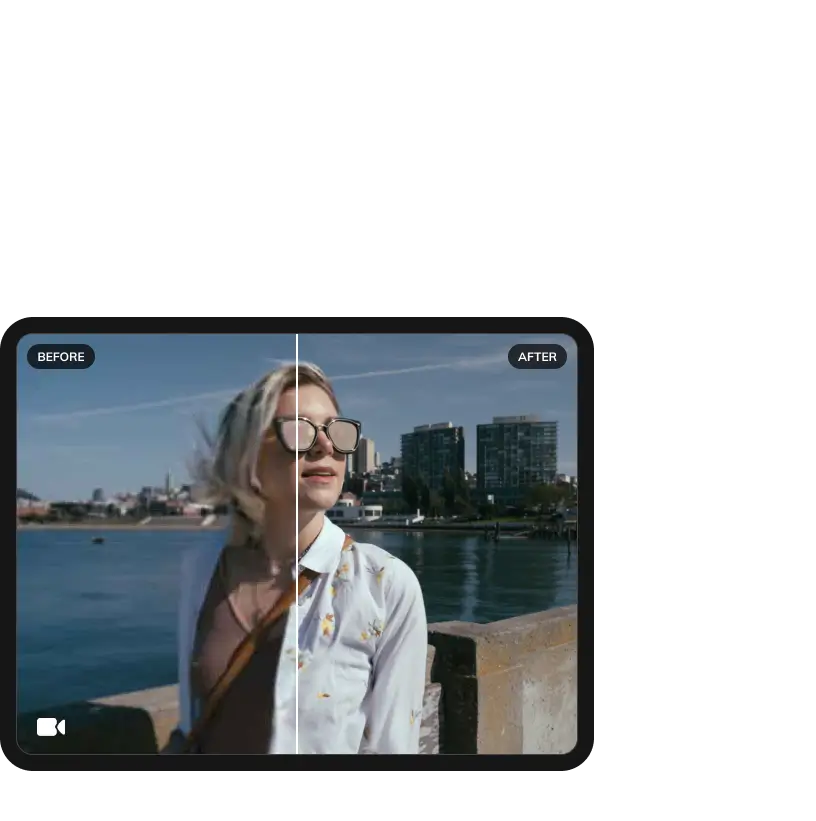
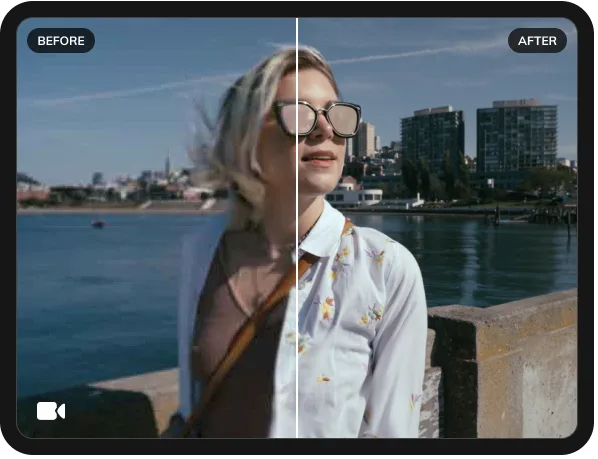
Transform your 480p or 720p blurry videos into stunning HD with HD Video Converte online. No editing skills or powerful device required – just fast, effortless, and user-friendly results. Turn your videos into professional-quality content for free in no time!


Simply click the upload button or drag and drop the file into the import area.
Click to play and review it to make sure it's the clip you want before proceeding.
Click to preview the transformation side by side with our built-in zoom tool.
Hit "Enhance" and you'll have your sharp HD 1080p video ready to go!


Easily upscale videos from lower resolutions to stunning 4K or 8K Ultra HD with cutting-edge AI.
Simply upload your video and let the AI do the work
Professional term for multi-platform compatibility
Enhances video quality while preserving the original sharpness

Enhance your video's quality automatically with AI, upscaling from SD to HD, 720p to 1080p, 1080p to 4K, and even 8K.
Reduces blur by recovering details frame by frame
Works with MP4, MOV, AVI and more
Intelligent AI adapts to different video types, delivering optimal results
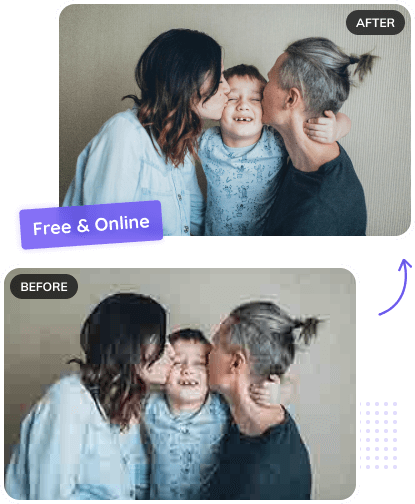
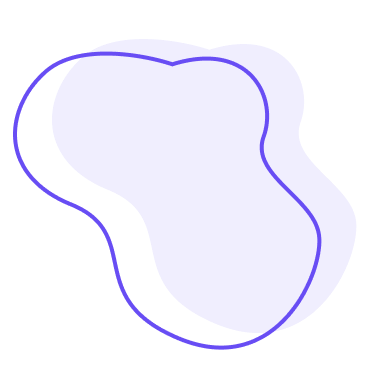

Tired of pixelated videos ruining your best moments? With AVCLabs Online HD converter, you can transform grainy, low-res footage into sharp, clear 1080P. No downloads, no fees. Polishing a school project or upgrading a mobile video before posting? We are here for you, fast, free, and 100% online.
Compatible with common formats like MP4, MOV, AVI and more, this free online HD video converter can help you convert any type of SD vdieos to HD quality.

Don’t let blur and noise ruin your favorite moments. AVCLabs HD Video Converter Online restores low-quality videos frame by frame and converts blurry video to HD in minutes.
From dim concerts to old family clips or shaky travel vlogs—our tool brings your footage back to life, because every moment deserves to shine.
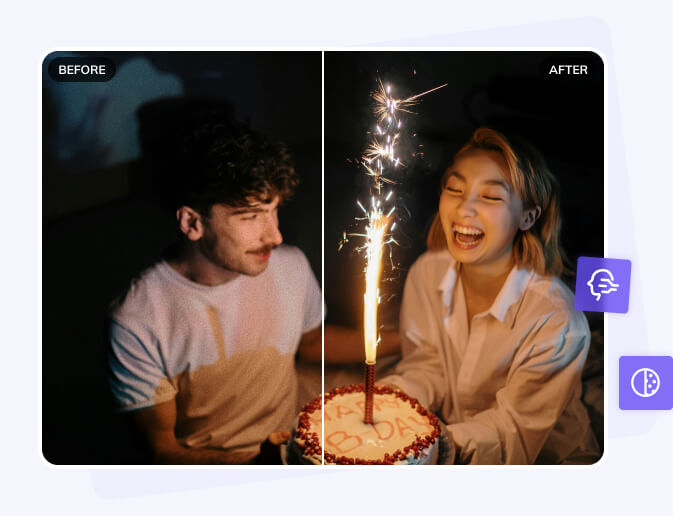
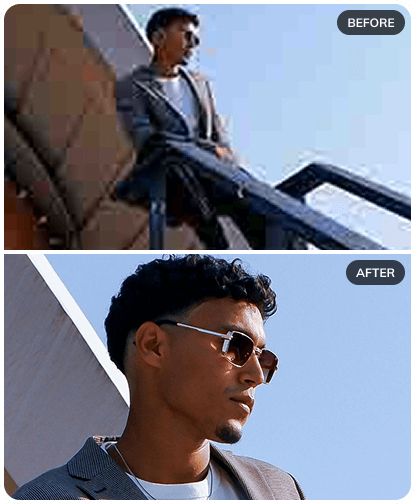
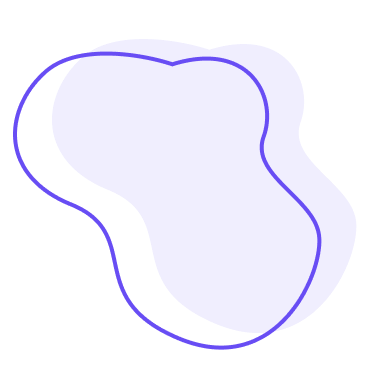

Scaling up shouldn’t mean giving up quality. Our technology intelligently increases resolution while preserving texture, detail, and accuracy, making your video look just as good on big screens as it did on small ones.
From business presentations to classroom teaching and home viewing, your footage stays sharp and perfectly proportioned

AVCLabs HD Video Converter makes it easy to upgrade your videos with a simple, intuitive interface, no learning curve needed. From YouTubers and filmmakers to everyday creators, anyone can achieve stunning clarity and depth with just a few clicks. Enjoy professional-grade results without the usual hassle.
Because average just doesn’t cut it anymore.
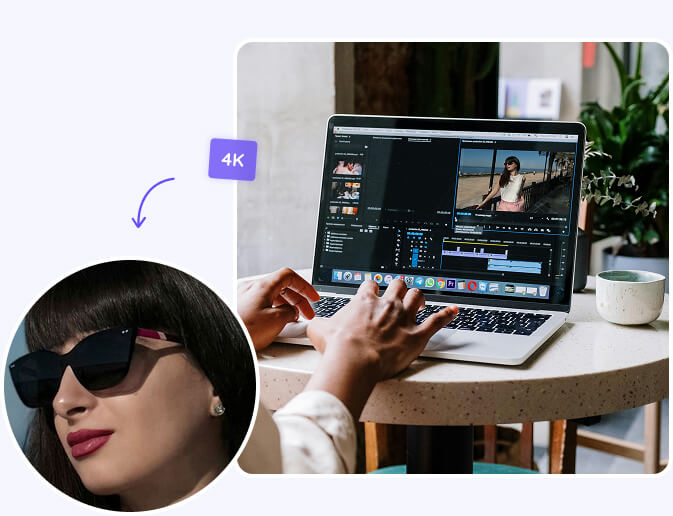



Our AI-powered HD Video Converter intelligently upscales low-resolution videos (such as SD or 720p) to HD, enhancing every frame with better textures, sharper details, and improved clarity. Whether you’re upgrading blurry footage or enhancing low-light scenes, the converter ensures your video looks crisp and vibrant in HD resolution.
Yes! AVCLabs HD Video Converter is completely free. You can easily access the tool online and enjoy high-quality HD output without any subscriptions or fees.
For advanced features, AVCLabs Video Enhancer AI software offers free trail for the first 14 days, giving you full access to all features. After the trial ends, you can choose to purchase a subscription to continue using the online version.
The HD Video Converter supports a wide range of popular formats including MP4, MOV, AVI, MKV, WMV, and more. This ensures compatibility with most video files, so you can enhance your content regardless of the original format.
Yes, before you finalize the conversion, you can preview the enhanced video to ensure the quality meets your expectations.
AVCLabs HD Video Converter is accessed directly in your browser, with no downloads necessary. For offline use, you can go to desktop application AVCLabs Video Enhancer AI, available for users who prefer to have the tool on their computer. Either way, it’s easy and hassle-free.
Absolutely! With the HD Video Converter, you don't need any prior video editing experience or technical knowledge. Whether you're using the online tool or the desktop version, the intuitive, user-friendly interface makes it easy for anyone to upscale videos to high-definition resolution with just a few clicks. It’s fast, effortless, and perfect for beginners!

