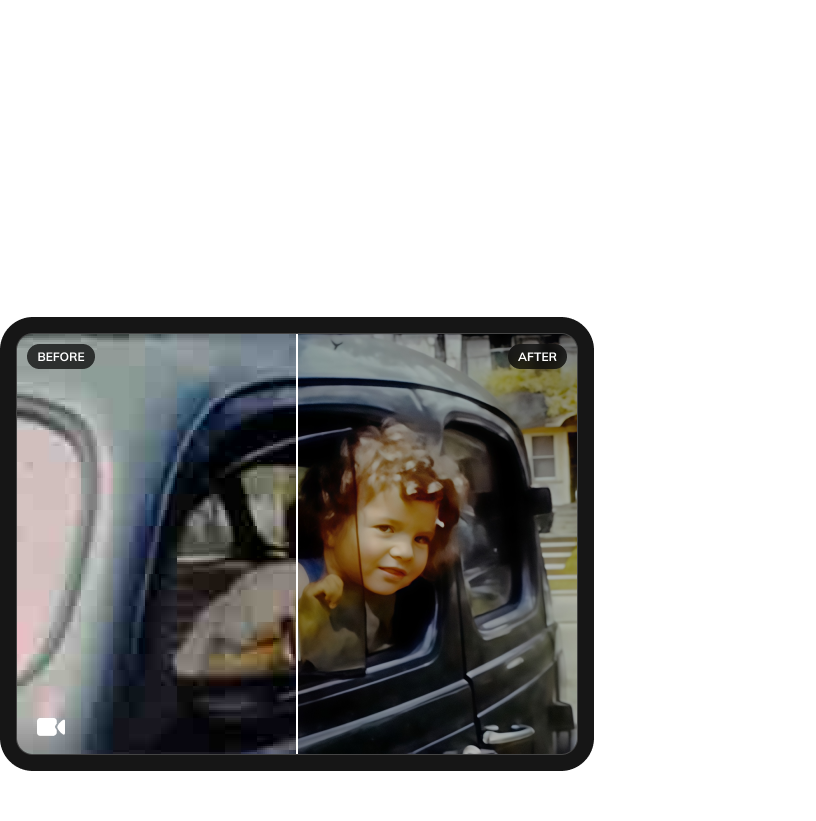

Want to turn your lower-resolution videos into undoubted masterpieces in seconds? Don't miss this 2026 best video zoom enhancer 1080p online free! AVCLabs 4K video converter is the best free online tool for you to - easily upscale video to 4K with AI without professional editing.


To get started, click the Upload Video button to browse your files. Alternatively, simply drag and drop your video files into the blank space.
Before processing, you can simply click to play and review your added video. Then, click the Enhance button. Once confirmed, start optimizing your video.
To check whether the converterd video effect meets your expectations, you can view the specific pixels of the video in the area in the upper right corner.
AVCLabs 4K video converter can automatically hang a preview bar for you to check what’s before and after AVCLabs online video upscaling.


Intelligent AI upscaling of low-resolution videos (e.g., 1080p, 720p, or even older SD videos) to Ultra HD quality online.
One-click enhancement without complex editing.
Professional term for multi-platform compatibility.
Technical precision with resolution specificity.

Automatically AI improve video quality and upscale from SD to HD, 720p to 1080p, 1080p to 4K, and even 8K.
Fix blur using hidden details from nearby frames.
AI transforms low-res videos with 4X more details.
Auto-adjust to detect and switches appropriate modes.
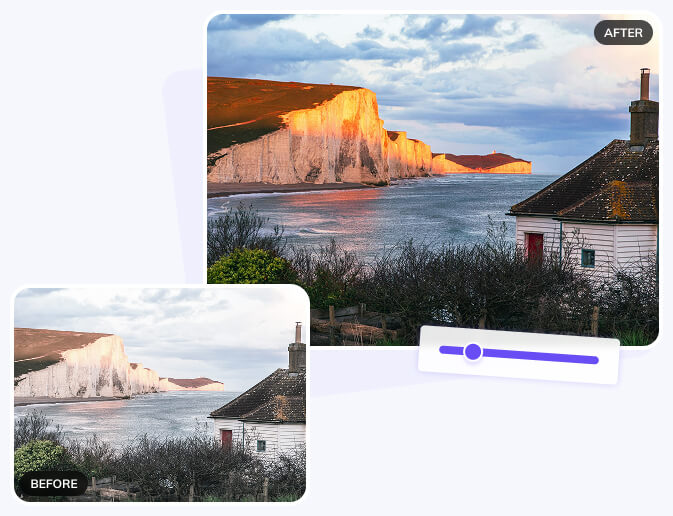
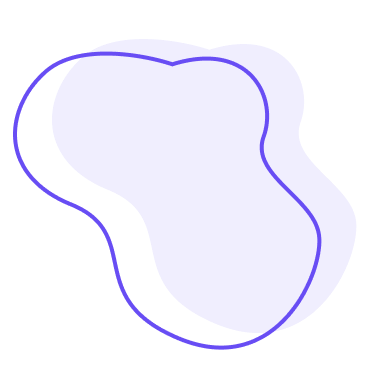

AVCLabs 4K Video Converter Online lets you easily upscale videos to 4K resolution with AI—no need to download any software. It can improve details like faces and text, and fix issues such as blur, noise, and compression after analyzing the video content. This online tool supports common formats like MP4, MOV, AVI, WMV, and MKV, and outputs real 4K (3840×2160) with good image quality.
If you want to enhance videos of landscapes, people, animations, or old movies, AVCLabs 4K Video Converter Free Online is a great choice.

During video playback or post-processing, dropped frames can cause playback stuttering and other issues that seriously affect the viewing experience. The effect of traditional interpolation is not as natural as that of AVCLabs 4K video converter, which not only increases the resolution to 4K, but also intelligently fixes dropped frames.
AI Frame Interpolation uses pixel motion trajectories to accurately predict the content of lost video frames, making video playback smooth. If you need to fix dropped frames in video recordings of games, live broadcasts, or sports events, AVCLabs is the best video upscaler to help you watch fast-action videos smoothly at 60FPS.


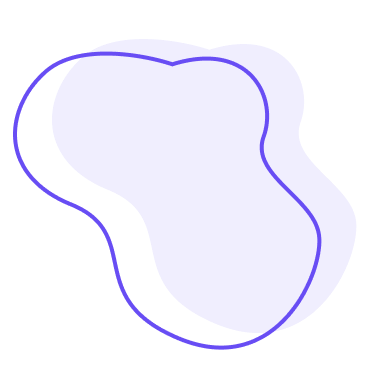

AVCLabs 4k video upscaler online free can intelligently repair blur, low contrast and detail loss without losing image quality, and analyze the edges, textures and color gradients in the video. Because, in traditional video processors, improving clarity is usually accompanied by problems such as over-sharpening and noise amplification. However, AVCLabs 4K video converter does not produce halos and "unreal" when enhancing.
With Non-Destructive 4K video upscaling, whether you want to repair low-pixel videos caused by excessive beauty, or want to clearly observe the various details of the mountains in the distance, or repair the physical text you shot to improve the reading experience, AVCLabs 4K video converter has got you covered!

Time can blur memories, but AVCLabs 4K converter can give precious old videos a new lease of life. Reproduce the details and vivid quality of old home videos to give precious memories a new glow. For blurry, low-pixel home videos taken by early digital cameras, AVCLabs 4K video converter can perform multi-dimensional intelligent restoration work, including but not limited to super-resolution reconstruction, adaptive color restoration, and dynamic interpolation.
AVCLabs 4K Video Converter AVOID: enhancing only one person, separate the subject and background, and restore old furniture and street scenes separately, and eliminate tape noise or environmental noise.
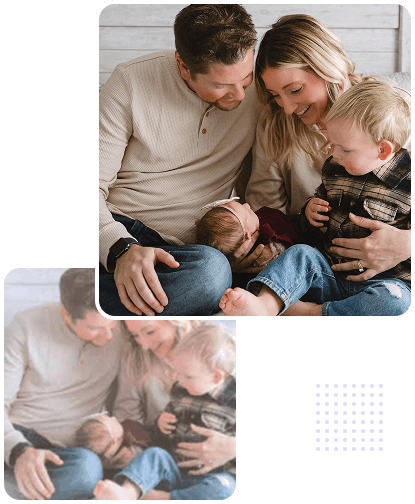



The iPhone's built-in video to convert upscale function can be used to increase the basic resolution, but it is not a true 4K video reconstruction. It is recommended to use AVCLabs 1080p to 4k converter Online Free tool, which can quickly make video 4k, but complex scenes still require a computer-side tool - AVCLabs Video Enhancer AI.
When looking for upscale video to 4k online free services, be aware of privacy risks. AVCLabs 4K video converter is a free tool that protects your privacy to the greatest extent, and you can clean up the inventory in your private library at any time.
Generally, AVCLabs 4K video converter can make 4K video significantly clearer when using 1080p to 4K coverter on high quality source material. However, if you are working with heavily compressed video, it is recommended to use AVCLabs Video Enhancer AI.
A true 4K resolution video converter should include AI frame interpolation and detail reconstruction, otherwise it will simply upscale the resolution. AVCLabs 4K video converter can perfectly meet your needs.
If you need to quickly process short videos shot on your phone, or you are using a device with insufficient performance, AVCLabs 4K video converter is the best tool for you. However, if you need to enhance professional footage with original pixels up to 4K/8K, it is recommended that you try AVCLabs Video Enhancer AI - an outstanding AI video enhancer software with hugh training dataset and flexible AI model.
The answer depends on the conversion method and source material quality. If you use 4K video converter to upscale video quality, while the source material is too broken to do the enhancement, the effect would be slightly lower.
Yes! You can download its free trial version with POWERFUL features. If it is satisfactory to you, upgrade to the Pro/Premium edition for unlimited conversions and advanced tools.
AVCLabs 4K Online Free Video Converter is your best free solution. Use it to process short videos without installation. However, AVCLabs Video Enhancer AI is more suitable for more demanding people, which takes lossless 4K video enhancement to the extreme!

