

No need to manually remove text watermarks frame by frame! AVCLabs Online Text Remover helps you remove text from videos instantly with AI!


Select and confirm the video you want to remove text from. You can check the pixels and formats.
Use the tool to select the portion of text you need to remove and AI identify the exact portion of the text.
Click the lower right corner to confirm and remove text from video with AI. Then, just wait for seconds.
Click the "Download" button in the upper left corner to confirm and save text-free video locally.


Remove text from video automatically free online without quality loss.
AI smoothly fills the area where the text is located to keep the original video natural.
Just upload the video, process it online, and download the new video without text.
Support videos of various formats from platforms such as TikTok, YouTube, Instagram, etc.

Utilizes advanced AI to remove any moving objects in videos accurately.
Precisely blur the identified area, suitable for privacy protection and content compliance.
Supports 720p, 1080p, and even 4K video removal, keeping the overall video quality stable.
Locates and tracks moving targets across multiple simultaneous objects in the video frame by frame.
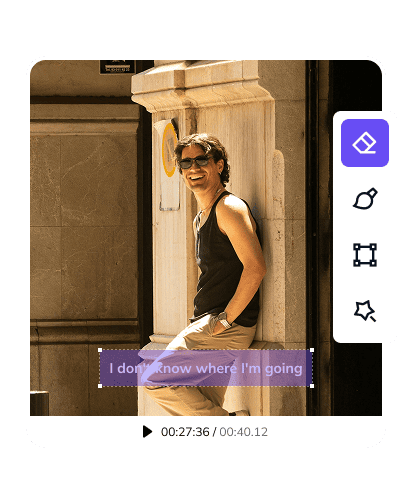
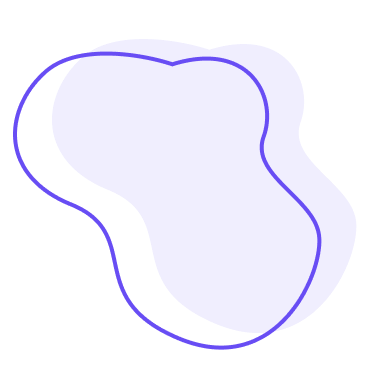

Need to remove text from video without compromising quality? AVCLabs AI Video Text Remover makes it simple and seamless. Whether it's hardcoded subtitles, intrusive watermarks, or on-screen errors, this online video text remover accurately detects and removes unwanted text from video with AI in just a few clicks—no re-encoding required.

Preparing content for ads or looking to reuse existing footage? AVCLabs AI text remover from video makes it easy to clean up your videos by intelligently removing any text, watermarks, or branding elements—without affecting the video quality. Powered by advanced AI, it restores your video’s original look with smooth background reconstruction and zero distortion.
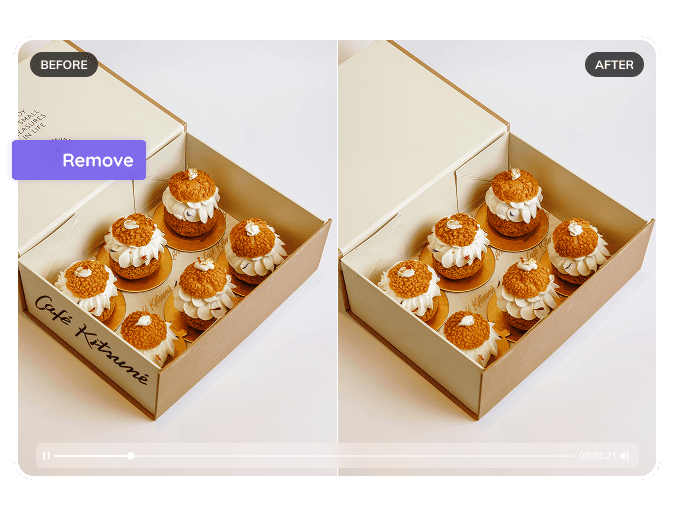
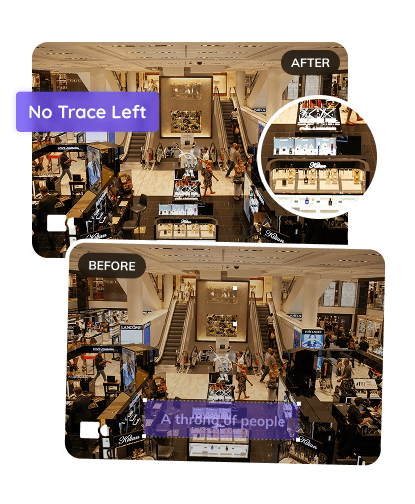
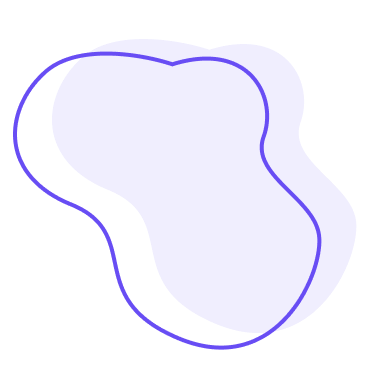

How to remove text from video AI with little visible edits? AVCLabs video text remover handles complex backgrounds, such as water, crowds, and fast moves. When preparing tutorial videos or lectures, distracting captions or on-screen text can hurt clarity. However, AVCLabs guarantees a smooth cleanup that keeps content clean and focused with its zero trace technology.

AVCLabs goes beyond simple text removal by helping you remove objects from videos such as signs, watermarks, or moving text overlays. It is an object remover, watermark remover, and logo remover.
Whether you need to remove watermark from a video or figure out how to delete text from video, AVCLabs remove text from video AI tool handles complex edits quickly without compromising footage quality.
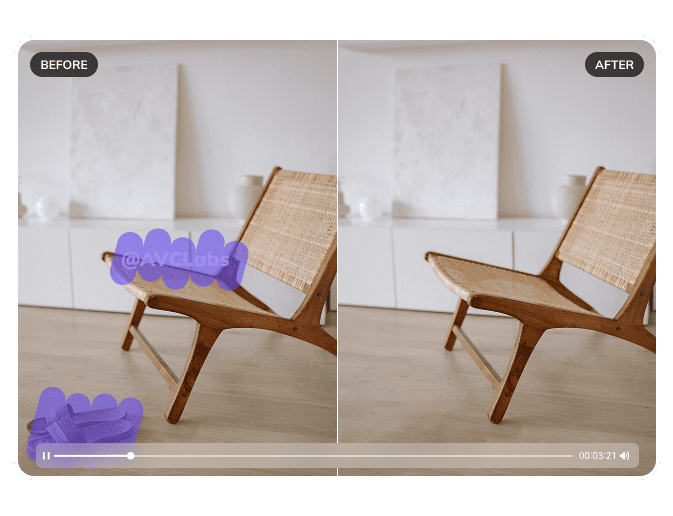



Use AVCLabs AI video watermark remover online — upload, mark the text/logo, and process in one click.
Use AVCLabs AI inpainting tools to detect and erase text frames while restoring the background naturally.
Upload it to AVCLabs AI text remover online, and erase the text in easy 4 steps. Meanwhile, AVCLabs Video Blur AI is highly recommended as a more accurate and secure video erasing program.
Use AVCLabs video text remover online free that detects and masks the object frame by frame, then auto-fills the background.
Try free online tools like AVCLabs AI Watermark Remover — just upload your video and let AI clean the watermark.
Yes. AVCLabs Watermark Remover AI can detect and remove watermarks by reconstructing the background. Meanwhile, minimal quality loss!

