How to Anonymize People & License Plates in Drone Footage
Sharing drone footage online can raise serious privacy concerns, especially when people’s faces or license plates are visible. That’s why we should use the right tool to anonymize sensitive content. AVCLabs Video Blur AI provides a smart, automated solution for blurring people and license plates in drone videos. This tutorial will show how perfect it is to anonymize people and license plates in your drone footage, and how to do it.
Check out AVCLabs Video Blur AI now to protect privacy in your aerial videos!

Part 1: 3 Steps to Anonymize People & License Plates In Drone Footage
Drone footage often contains complex and sensitive privacy information—faces, license plates, property details, and more. Using a basic video editor to blur these elements manually can be time-consuming and inefficient. However, AVCLabs Video Blur AI will do the job for you in 3 steps effortlessly.
Step 1: Add your video to AVCLabs Video Blur AI
Click on the blank area to open the folder, locate your video, and import it to AVCLabs Video Blur AI. Alternatively, you can also drag and drop the file to add it. Once imported, you can preview and confirm the video using the built-in player.
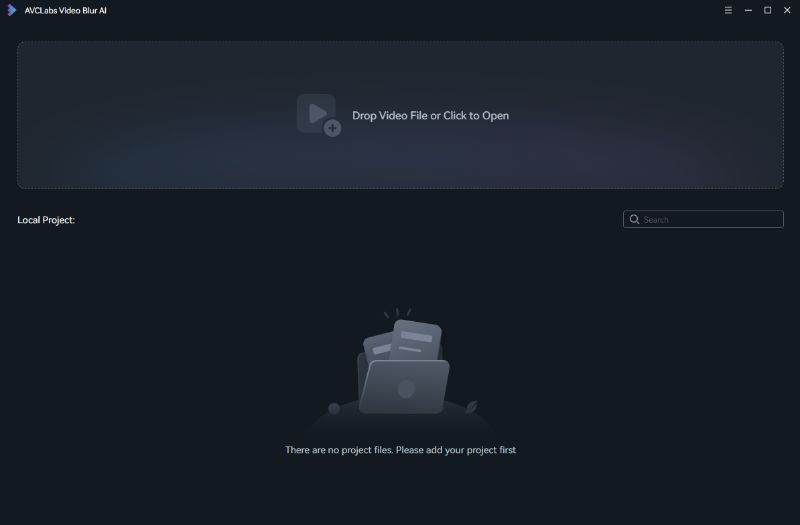
Step 2: Blur faces & license plates separately
Choose the most suitable model for your video, such as Face Blur or License Plate Blur. You can also adjust the blur duration by dragging based on the specific needs of each video segment. In most cases, it’s recommended to apply both models together to ensure no sensitive information is left visible in the video.
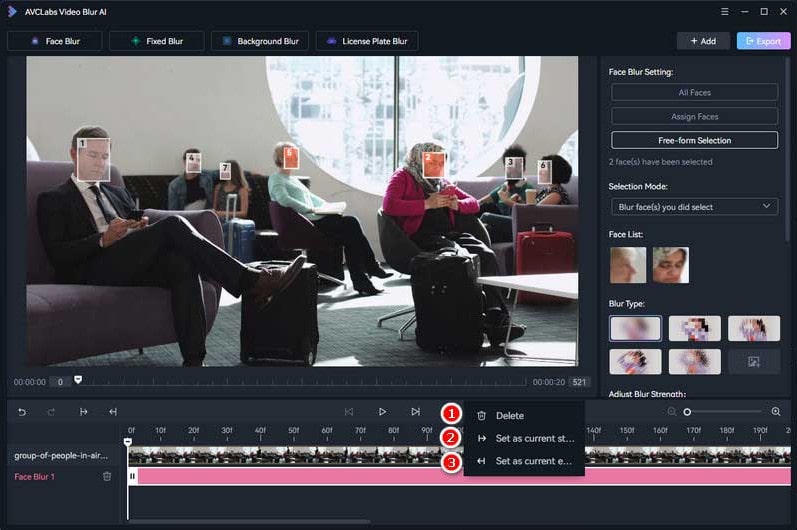
Note: In the Face blurring model, you're allowed to manually select which faces to blur. The AI will automatically scan and detect all faces in the video, and you can easily choose specific ones to apply the blur effect.
Step 3: Save your drone footage to share safely
Once complete and you’ve confirmed the results, simply click the Export button in the top right corner. After exporting your drone footage, you’re free to share it without any privacy concerns.
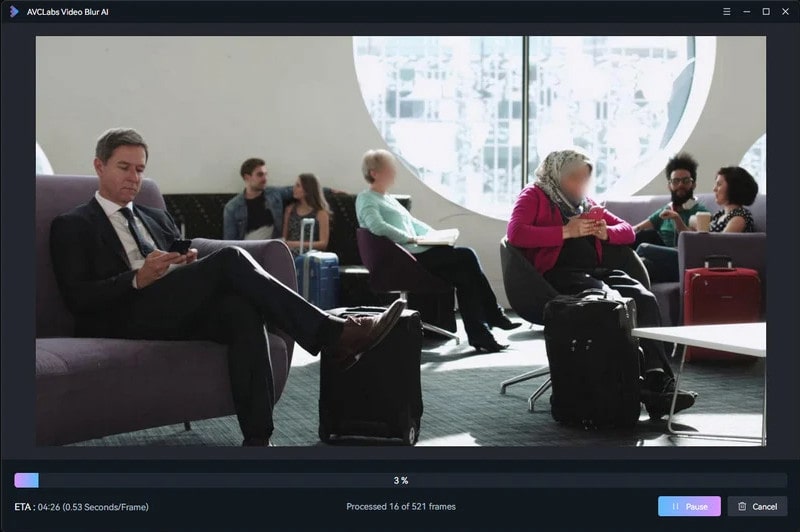
2. Why Choose AVCLabs Video Blur AI to Anonymize People & License Plates
If you're a YouTuber or vlogger working with drone footage, editing out faces and plates frame by frame is a productivity killer. AVCLabs Video Blur AI streamlines this process with AI-powered face and object detection, letting you blur faces in drone videos automatically, so you can stay focused on your creative vision and production quality.
Not only for social media content makers, privacy laws require sensitive information like license plates and people's identities to be hidden in shared footage. AVCLabs Video Blur AI provides a 100% automatic way to blur license plates and faces, helping businesses stay compliant and protect their brand image.
AVCLabs Video Blur AI delivers precise face and license plate blurring with AI smart tracking. It offers preset models specifically designed to blur faces, license plates, backgrounds, and more. That’s why it makes blurring faces and license plates fast and effortless.
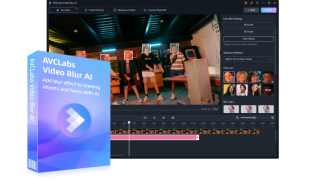
Key Features of AVCLabs Video Blur AI
- Automatically detect and blur license plates in video.
- Highly accurate and consistent license plate anonymization.
- Effortlessly Blur license plates while saving time.
- AI intelligently identifies and tracks faces across scenes for fast.
- A preview of the blurred video can be shown in real-time.
3. FAQ About Blurring People & License Plates
Q1: How can I automatically blur faces and license plates?
A: Import your video into AVCLabs Video Blur AI. Then, select an AI model to automatically detect, track, and blur faces and license plates. This method saves time and ensures precise privacy protection without manual editing.
Q2: Why should I blur out license plates in my videos or photos?
A: Blurring license plates helps protect personal privacy and prevent misuse of identifiable information. It's especially important when sharing content publicly on platforms like YouTube or social media to avoid legal and ethical issues.
Q3: What tools or apps can I use to blur license plates on iPhone or Android?
A: For more precise results, use a desktop solution like AVCLabs Video Blur AI, which offers advanced auto-detection and tracking features. Also, you can try online free tools to remove objects from videos - Free Object Remover Online.
Conclusion
Protecting privacy in drone footage is critical for both personal and professional use. AVCLabs Video Blur AI automatically detects and obscures faces and license plates with AI precision. It can not only intelligently identify, but also track and locate moving objects. Therefore, it is applicable to a wide range of video types.
Experience how easy privacy protection can be with AVCLabs Video Blur AI!
👉️ Read More: Best 6 Tools to Blur Video Online: The Ultimate Guide to Blurring Videos Online


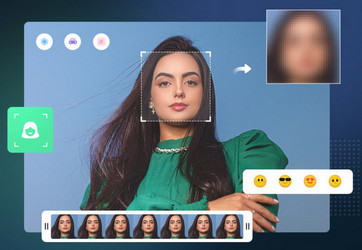
 Sara AI Smith
Sara AI Smith





