

AVCLabs 4K Video Enhancer Online Free instantly upgrades your videos to stunning 4K resolution—sharper, smoother, and more vibrant than ever. Best of all? It's completely free!


Click Upload Video or drag and drop your file into the window. The video will load instantly for enhancement.
Click to play your video for a quick check. Then hit the Enhance button to begin 4K upscaling with AI.
Use the preview function to view sharpness and detail improvements from before-and-after.
Once finished, click Download to save your 4K video. See side-by-side changes using the built-in preview slider.


Enhance video quality to 4K online — fast, free, and effortless.
Instantly upscale videos from SD/720p/1080p to Ultra HD 4K.
Compatible with Windows, macOS, Linux, and even mobile devices.
Lightweight AI model ensures fast processing with smart edge sharpening.

Professional-grade AI video enhancement for maximum 4K detail and flexibility.
Analyzes each frames to restore missing details, reduce blur, and enhance motion clarity.
Automatically adapts to different scenes—faces, animations, low-light, and dynamic motion.
Supports upscaling from 480p/720p/1080p to 4K or even 8K resolution.
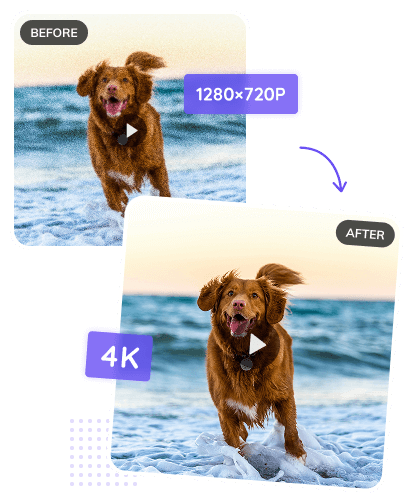
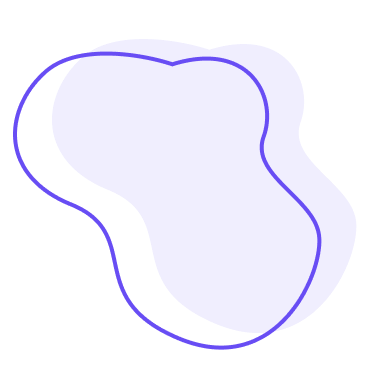

AVCLabs 4K Video Enhancer uses advanced AI technology to fix blurry videos and enhance videos to true 4K resolution. It sharpens edges and enhances textures to deliver a crisp, cinematic look.
Whether you're fixing blurry DV footage, restoring VHS tapes, or improving travel clips, with just one click, you can convert low-resolution videos into vivid 4K, reviving smiles and living energy. Beyond that, AVCLabs 4K Video Enhancer brings new life to your old family videos, frame by frame.

AVCLabs AI Video Enhancer Online Free can intelligently restore lost details in your videos. Let it analyze frame by frame to restore the loss and delicate elements. Then, present clear and vivid visual effects, and give your content a new life.
Unlike other sharpening tools, AVCLabs is powered by data through intelligent reconstruction while maintaining the image quality, real and clear. Instead of just knowing how to increase the presence of existing objects, which makes the video look worse. With a sufficient amount of audio and video source input, AVCLabs 4K Video Enhancer is enough to complete the task of "online free one-click 4K video upgrade".
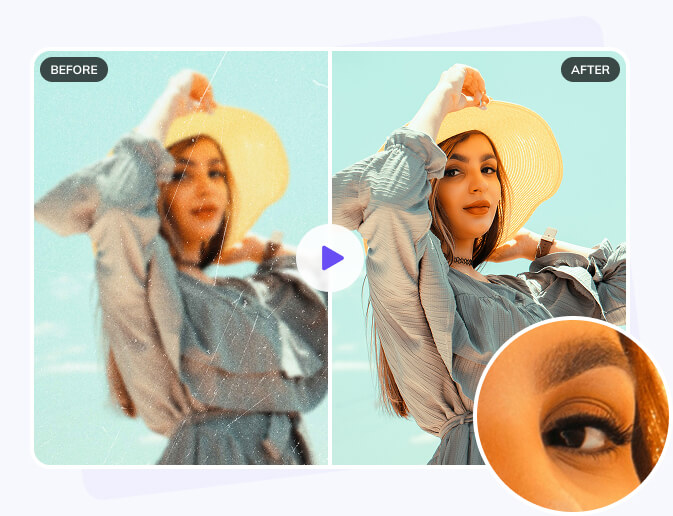
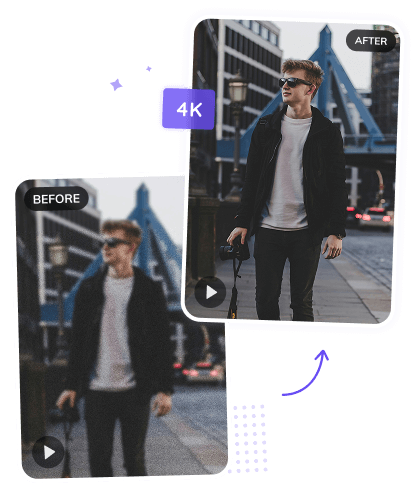
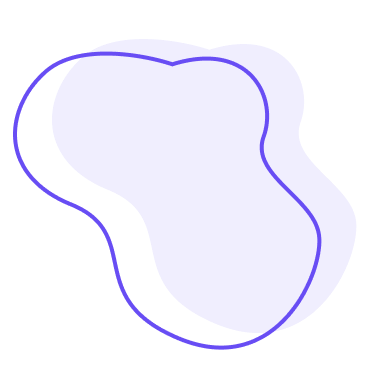

AVCLabs 4K Video Enhancer Online Free can intelligently identify light, motion and detail information in videos. Compared with other AI tools that easily make the picture look "plastic", this video enhancer freeware focuses more on real video quality improvement and is a real video quality enhancer 4k online free.
When processing low-definition characters, AVCLabs can accurately restore the natural texture and light and shadow of the skin. In sports scenes such as sports events, it can avoid the false motion caused by excessive interpolation. When repairing natural scenery such as rivers and grasslands, it pays more attention to retaining real motion blur.

Whether you are collecting nostalgic classics or improving your daily experience, AVCLabs 4K Video Enhancer Online Free is particularly good at improving old and low-quality animations. It can not only correct the faded picture and restore the original saturated color, but also maintain the integrity of the character lines without distorting the picture structure.
For classic animation works from the 90s or earlier, such as "Slam Dunk" and "Dragon Ball", it can effectively repair problems such as color decay and blurred edges. With AVCLabs video enhancer free online, you can easily upscale video to 4K, turning blurry and dim classic animations into clearer and more vivid ultra HD quality.
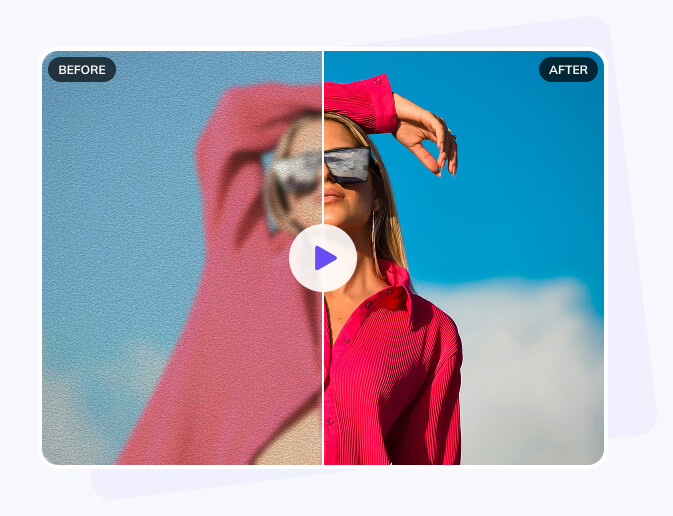



You can use browser-based AI tools that allow 4K upscaling without installation. Use AVCLabs 4K Video Enhancer Online Free to let you upload your video, apply AI enhancement, and download the result - all in your browser.
Unlike basic upscaling, AI video enhancers analyze frames and reconstruct lost details like texture and sharpness. AVCLabs Video Enhancer AI, for example, uses deep learning to intelligently improve clarity, not just enlarge pixels.
For restoring vintage or blurry footage, tools that combine AI noise reduction and detail reconstruction work best. AVCLabs Video Enhancer AI is widely praised for reviving old memories with true 4K quality.
Yes! Anime often benefits from AI upscaling due to clear lines and color regions. AVCLabs 4K Video Enhancer Online Free supports animated content and enhances faded color, edges, and contrast naturally.
Most free tools have limits such as maximum video duration or resolution output. AVCLabs offers a free trial version of its desktop tool without watermarks and supports longer videos.
Yes. While it won’t create native 4K, AI enhancement can boost perceived quality significantly. After downloading the video, you can use a 4K resolution video converter like AVCLabs Video Enhancer AI to upscale it before viewing.

