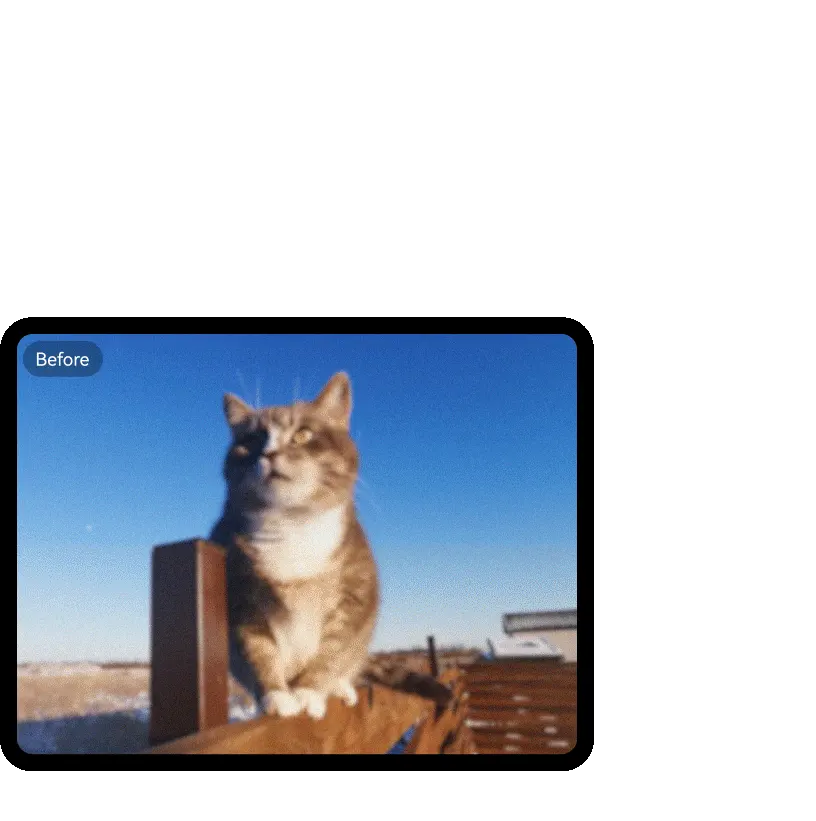

How to increase video quality online free to HD or even 4K? AVCLabs video quality enhancer offers an easier method ever to upgrade your videos. Start up your video quality enhancer 1080p online free without watermark now!


Simply drag and drop, or click to open your source video into AVCLabs video quality enhancer.
Click the "Enhance" button to let it automatically sharpen every detail with advanced processing.
Use the "Preview" feature to check the first 5 seconds of your enhanced video.
Click "Download" to instantly save the processed file in crisp, high-quality HD or ultra-sharp 4K resolution.


Convert Video to HD 1080p online free without watermark
Delivers remarkably enhanced results through advanced AI processing.
Simply open the webpage to use with no demanding hardware specifications needed.
Enhance video quality without any software installation whether on Windows, Mac, or mobile devices.

Professional video enhancement: Advanced local processing for secure, high-quality results.
Easily process large videos to meet high-end video enhancement requirements.
Provides ultimate AI solutions, like motion compensation and adaptive noise control.
100% local processing means no cloud uploads or third-party access.
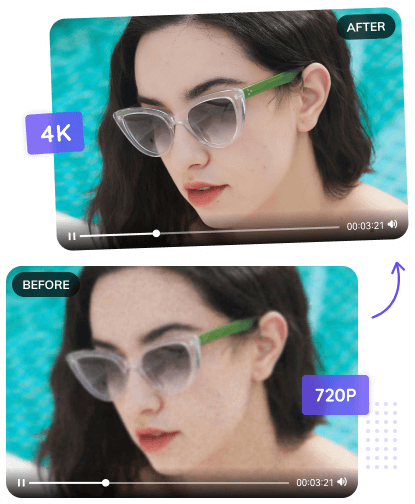
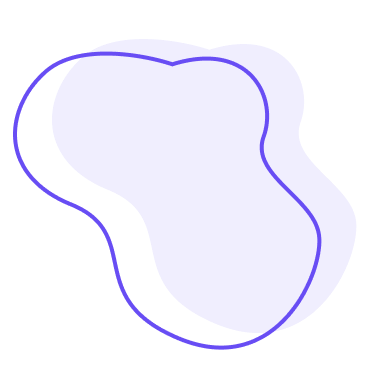

Not all videos require heavy post-processing—sometimes a slight quality boost is enough. AVCLabs Online Video Quality Enhancer is designed for such needs. It uses data-driven AI models to accurately analyze and track the motion of objects at the pixel level. With super-resolution reconstruction technology, it can effectively increase video quality and convert resolution to 1080P or even 4K while preserving fine details, even in scenes with multiple moving subjects.
You just need to upload the video and save the result. This simple and efficient tool is widely used for quick enhancements, especially for social media sharing.

AVCLabs helps you bring old memories back to life. For footage shot with early-generation cameras, AVCLabs online HD video enhancer uses motion blur modeling based on basic optical characteristics to improve clarity and reduce blur.
At the same time, it focuses on preserving the original tone and atmosphere of the video, rather than fully recreating it with AI. This ensures that after enhancement to 1080p, the video still looks natural and true to its era—making it ideal if you want to unblur video online free while maintaining the nostalgic look.
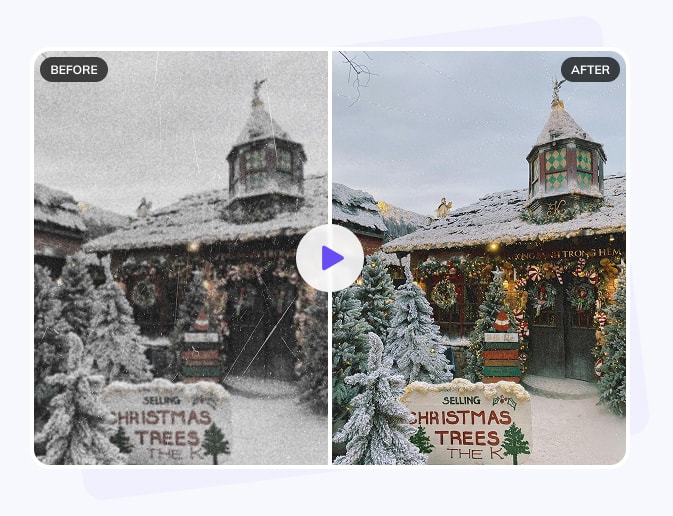

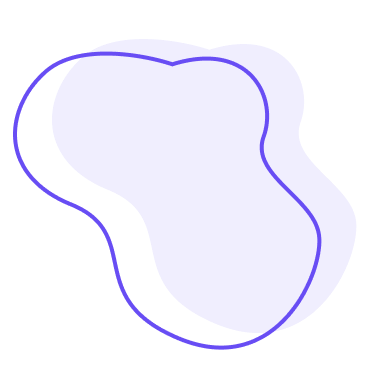

AVCLabs Video Quality Enhancer can convert 1080p to 4K or upgrade videos to 1080p, making them clearer and more suitable for streaming. To avoid losing quality during upload or playback, it minimizes the negative impact of compression.
Since most streaming platforms prefer smaller file sizes, AVCLabs uses adaptive bitrate control and efficient encoding to keep videos lightweight without sacrificing clarity. This video clarity enhancer makes it a practical tool for users who need moderate enhancement before publishing content online.

Many videos suffer from noticeable noise due to poor or unstable lighting conditions. AVCLabs Video Quality Enhancer uses an AI-based adaptive noise reduction model trained specifically to handle this kind of low-light footage.
It can quickly sharpen video and reduce grain in dark or dimly lit videos, helping restore clarity without damaging important details. If you need to enhance video quality online in night scenes or indoor recordings, this tool is a reliable solution.
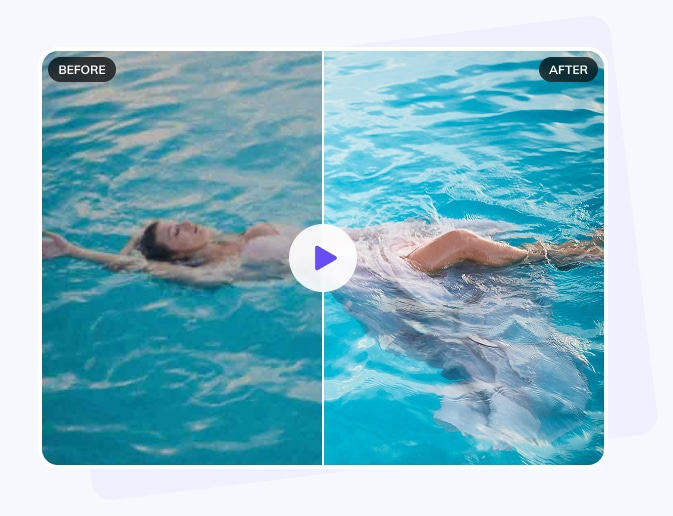



Yes, you can reduce noise and grain in old videos using AI video enhancers that feature AI denoising and detail recovery technology.
Use AVCLabs video enhancer online free: Upload your video, tap to enhance, and get AI-upscaled results with enhanced details. That's all free. No technical skills required, and you can get high-quality results with just a few clicks.
Yes, uploading your video to AVCLabs Online is safe. We prioritize your privacy and data security. If you have any concerns about uploading your video, feel free to reach out to our support team for further assistance.
Yes, you can restore old movies to 1080p! AVCLabs Video Enhancer AI can upscale low-resolution footage to 1080p HD. It will sharpen blurry details and reduce noise and artifacts. Moreover, it perfectly enhances colors and cotrast, which is the most challenging job.
For better professinal enhancement, it is recommended to free try AVCLabs Video Enhancer AI.
Yes, AVCLabs Online is designed to be user-friendly, even for those with no prior experience. We provide an intuitive interface with step-by-step instructions to help guide you through the process.

